FSHotSeat
Version 1.3
We're at it again! FSHotSeat Version 1.3 is now available for FS2003/2004 with
enhancements--ear and eye candy this time:
Real-time
Visual TCAS |
|
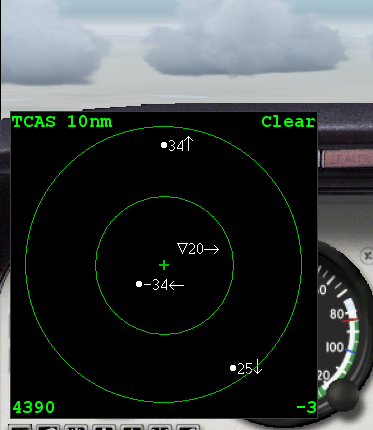 |
Now you can see what the audio TCAS
is hollering about. Get AI aircraft climb,
altitude and direction information in real-time.
Three range scales, 10, 5 and 2nm.
Automatically highlights Traffic Advisory (TA)
intruders.
Resolution Advisories (RA) are automatically
decluttered so it's just you and him for quick evasive action.
Don't worry about the guy at 1 o'clock, 2 miles.
He's 2,000 above and descending but moving away...unless he turns... |
|
Moving
WxRoute Map |
| Now you can follow you flight plan and
weather in an easy to read graphical format at 50, 100, and 200nm ranges. Looks like rain at weather station KBOW near waypoint CROWD
but weather changes and so does your WxRoute Map. |
 |
Entertainment System Expanded
No more 1 channel radio, how about 10 channels
with fast and easy IFM selection?
And not just music anymore, now you can get spoken
Internet news, sports, technology updates and more, all free via compatible RSS/XML
newsfeeds. Just pop in a URL and FSHS does the rest, automatically and transparently
downloading news while you fly. News is available as a stand-alone news channel or during
breaks in MP3 music channels--just like the real thing.
Quite a few other changes, fixes and tweaks--check
the Help file for details.
New Visitors
If you are not familiar with FSHotSeat you may be
interested in reading a post in our forums answering some good questions about FSHotSeat
capability and design. See: Considering
buying FsHotSeat...
FSHotSeat Version 1.2
FSHotSeat Version 1.2 is now available for FS2003/2004 with enhancements:
- All new fast menu system
- All new fast hotkeys
- Preflight enroute weather forecast for your entire
flight (FS2004 only)
- In-flight real-time WX briefings from individual WX
stations hundreds of miles ahead of you (FS2004 only)
- New CP passenger enroute cruise briefing including
routing information and real-time destination weather (FS2004 only)
- AIBlast sound now supports up to 9 simultaneous
takeoffs/landings (up to 3 of same AC type)
- Selectable arrival airport
- Selectable departure and arrival runways
- Support for facilities modifications including
airports, runways, towers, etc. ( FS2002 only at present)
- Includes long-awaited ModDocs giving the lowdown on
changing FSHS phrases and sounds
- Numerous other code "tweaks"
- Fully FSUIPC accredited; no extra purchase
necessary
- All registered users will be upgraded for FREE
- Full-function Demo Mode
 |
Our new high-speed, In-Flight Menu
puts new airport, runway and weather options at your fingertips. |
Update requires installed FS2002 or FS2004
and installed FSHotSeat 1.0b or greater. Works in the demo mode too.
Why FSHotSeat?
Because Microsoft Flight Simulator, as good as it
is, can be a rather lonely, sterile experience. No company, no objectives, no intensity,
just...fly.
FSHotSeat changes all that by adding the missing
pieces...the sounds and activity of aviation life, and an objective. It's not a panel or a
gauge...it's all about intelligence, interactivity and sound...
The sound of wind rushing past a landing
gear. The hum of a fuel pump. The roar of other aircraft taking off and landing with
Doppler 3D effects. Not canned, mind you. Each sound is keyed to something in your
environment. Speed. Position. Activity. FSHotSeat doesn't emulate an
environment, it expands your environment. That's
as real as is gets.
Interactivity? Well, when your FSHotSeat copilot
calls a checklist item you're expected to flick the switch. Or turn the knob. You'll be
reminded if you don't. Or you can turn it over and let the copilot do it. But the result
is the same: intelligent interactivity. Rarely does the copilot ask you to do something
he/she can't do. That's as real as is gets.
Intelligence? Weather reports. Position reports.
Air traffic reports. Radio settings. Waypoint calls. Every navaid, airport , and
runway and aircraft in the entire MSFS world...this copilot knows them all...by
name. Not just a voice, this copilot is a character with
intelligence...in spite the occasional bad joke. That's almost too real.
And for those long boring stretches, a disc jockey
that plays your MP3s interspersed with weather reports and even
commercials. That's as real as is gets.
To cap it off, you're being evaluated the entire
flight. By your instruments. By the copilot. The passengers. And even your boss back at
the office. Are you safe to fly with? Do you share the workload? Can you hold a schedule?
A glideslope? Can you bring a hurtling metal tube to a smooth stop after a smooth landing?
Or are you a moron? They'll let you know. On your permanent record. That's as
real as it gets.
FSHotSeat is dynamic. It changes for you.
No laborious setups for different aircraft, FSHS adapts most aircraft without any
setup. Same with flight plans. Just select an aircraft, punch a plan into the MSFS
planner, add some weather and go. Don't putz...fly.
You won't find a cockpit environment as
comprehensive yet simple. Serious yet fun. Intense but rewarding. Nothing else comes
close. That's as real as is gets.
Check out the AIBlast tech
page. Try the full-featured demo around the Chicago Area
in our custom Beech Baron. Reward yourself with some serious fun.
Get the FREE Full-Featured Demo
FS2002 is great but it can be, well, a bit lonely
and, dare we say...boring. See how 6 new voices, over 100 new sounds, your
own MP3 music, and something to do can change all that.
Be our guest and log some time in our shiny new
Raytheon-Beechcraft Baron 58 Demonstrator--we strongly encourage you to
"try-before-you-buy."
Fly unlimited "booked" flights
within 90 nm of Chicago Meigs. Copilot, checklists, music and all sounds (including
exclusive AIBlast Technology) culminating in your permanent flight evaluation.
If you're a rookie, watch copilot Bob do the work
and learn where all those switches are. If you're a vet, you'll want a good rating
so you'll do your part as Bob calls the checklists. But use him correctly, it's part
of your rating, captain.
Either way, we won't ask you to your spend time
setting up...we want you to fly! A plane, a plan and some weather.
That's it. Go fly. But it's not a simulation anymore...now it's an
experience.
Secure Purchase via RegSoft
FSHotSeat is now available for purchase through
E-Commerce leader RegSoft.com priced at $34.95 USD.
FSHotSeat is available by download only but you
may purchase by mail, phone or fax. as well as convenient on-line secure server.
RegSoft accepts Visa, MasterCard, American
Express, Discover/Novus, Eurocard and Eurocheques.
For on-line orders your key will be emailed to you
as soon as your order has cleared (usually just a few minutes.) Reload FSHotSeat and
press the Register button for instant access to all your aircraft. Note: The computer
that you register FSHotSeat on must be connected to the internet to register.
Get onboard...Bob's waiting! |