 |
Main Interface - Designed
to be hidden during flight, it can be popped up at any time in its full or compact mode.
|
FSHotSeat™ (FSHS) is the hottest new
add-on to Microsoft® Flight Simulator 2002 (MSFS) bringing you a host of new voices,
sounds, information, activities and, ultimately, your permanent performance evaluation.
All this in an easy to use minimal setup
package—it really is “jump in and go.” Let’s try a virtual
flight…
We’ll start with that commercial twin
turboprop you just downloaded. FSHS is specially designed to recognize and adjust to
any aircraft (except sailplanes and helicopters) without any setup (in most
cases.)
Fire up FSHS and MSFS (you may want to set FSHS
to autoload MSFS.) You’ll start from the MSFS “Create A Flight”
menu. Select the twin turboprop, set the weather, and create or load a flight
plan—from anywhere, to anywhere, FSHS knows every standard MSFS airport,
runway, and navaid and their city, state and country. Click “Fly Now!”
After announcing your aircraft by name, company
and flight number, FSHS automatically checks it for essential parameters, primarily weight
and reference speeds. If anything is missing (rarely) you can check and fix the
omissions on the FSHS Aircraft Specs MFD. FSHS knows your aircraft’s equipment
and capabilities and dynamically adapts checklists for it. You’ll also hear
your departure and destination announced by name and location and, as long as you’re
at your departure airport, you’re ready go. That’s it.
Bob’s the copilot today, Mary Ann’s
Lead Flight Attendant and Herb’s the Dispatcher, but you can change their names, sex
and voices to whatever you like.
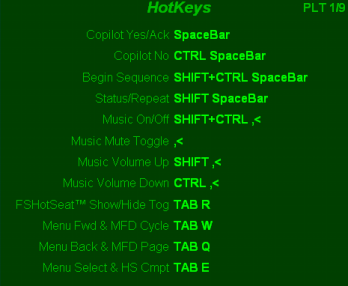 |
Hotkey Setup - Commonly used
commands are assigned to dual-use, in-context hotkeys supplemented by a dynamic in-flight
menu.
|
You could load cargo or fly empty but you
take passengers to give Mary Ann a job.
As you hear Mary Ann greet the passengers, Bob
enters the cockpit, closes the door and introduces himself. He could be a dork, but
you’re not sure. But don’t think about it too long because as soon as your
copilot arrives you’re “on the clock.”
First Bob will run through your current fuel and
payload weight. You may have to reduce your fuel or (in FS2004) reduce your payload to
stay under MTOW.
Bob rattles off the current ground and aloft
weather conditions. In FS2004 he'll give you a heads up on any significant weather
forecast for you entire flight. Then he informs you that you’re scheduled to depart
eight minutes from now. As Mary Ann gives the first passenger briefing you realize
you better get busy.
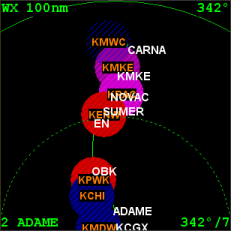 |
Popup WX/RouteMap - Shows the
current weather along your route along with waypoint information up to 200nm away. It's
gonna be wet from OBK to KMKE.
|
You call for the Before Start
Checklist. Bob offers to “handle” it for you, which means he’ll call
each item, execute the item, and check it off. Gee, that’s easy.
Yeah, and if you do that all the time it’ll destroy your Cockpit Resource Management
(CRM) Rating. Share the workload. You tell him no and he waits for you
to execute each item. And try not to make him repeat himself; it costs you CRM
points. If for some reason you can’t execute an item, it’s not on your
panel for example, Bob can do it for you at a small CRM cost. Near the end of the
checklist, he prompts you to call for clearance and ATIS. FSHS is designed to
cooperate fully with native MSFS ATC. You’re still responsible for ATC but Bob
handles Dispatch coms and passenger briefings.
Just about now you might hear the first Advanced
AIBlast™ traffic. The effect is amazing--just like a real thing. In fact, if you live
near an airport, you'll have a hard time telling if the sounds are live or Advanced
AIBlast™--it's that real. Approach and landing with thrust reversers, take offs with
spool-ups, flybys and overflights--it's all there in stunning Doppler 3D. Best to dwell on
it after your flight because you're still on the clock...
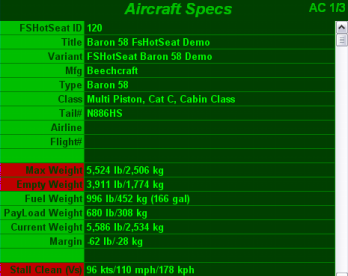 |
Sample Aircraft Specs - Also provides direct
editing access to Aircraft, Panel and Sound config files.
|
After Bob calls dispatch for startup clearance,
you splurge on the Engine Start Checklist and let him handle it, sitting back in the Spot
View.
You handle the extensive After Start
Checklist—prop check, control surfaces and the like. Better
hurry—you’re up against your first time limit—departure time. Putz
around after your departure time and your passengers quickly get annoyed.
When you’re done, you tell Bob to call Herb
at Dispatch for departure permission—with pushback. Taxi without taxi and/or
pushback permission will cost your Skill Rating dearly. And don’t forget the
parking brake. When you hear the parking brake release sound, and the thump and
rumble of the tug you’re on your way.
As you taxi, you’ll probably have to put up
with some inane joke or advice from Bob or maybe an Internet News item he's picked
up—if you can hear it over the simultaneous cabin announcements and ATC. Try to stay
focused because, once you’re airborne, it gets worse.
Bob’s aircraft weight, wind and
“V” speed info helped the takeoff but things are rushed now. He wants
checklists, ATC wants vectoring, the Cabin’s on the PA again, and the GPWS is ready
to “don’t sink” you at any moment. Watch your speed and no abrupt
maneuvers—the passengers will audibly complain and start filling out those little
Pilot Rating cards. If you can’t handle it all, lay the Climb Checklist off to
Bob—just remember your CRM Rating.
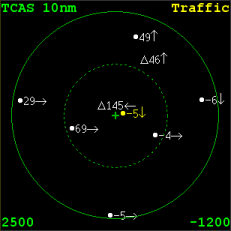 |
Popup TCAS - Shows all AI
traffic within 10NM with a zooming to 2NM. We have a TA (Traffic Advisory) at 2 o'clock
flying level, 500 feet below us, in the opposite direction. You'll also hear the audio
TCAS barking "Traffic! Traffic!"
|
At cruise, things calm down quite a
bit. Mary Ann has competed her announcements and is busy distributing free peanuts
and expensive drinks. Bob makes the occasional bad joke, weather observation, or
even tell you news he's heard (real-time from the Internet.) He'll also provide a current
weather report, geographical location, fuel status, etc. He likes to keep the
passengers informed so he might tell them when you’re near a city or crossing from
one state or country to another.
Time for some music! But first you ask Bob
for a status report—running six minutes ahead of schedule and 115% of target cruise
speed. Not too bad. You turn on the music…
It’s FSHotSeat 88.6, “Your more music
station”—yeah, we’ve heard that before. Jackie “D”, the
DJ, promptly launches into a commercial for “Cessna City” which offers
“pre-owned” Cessnas, promising “No job? No money? No
problem!” Now that’s a deal! After possibly announcing the time and
ground weather at a nearby city, Jackie intros the next song—by name and
artist—and you’ve actually heard of it since it’s your MP3.
If you're interested in what's going on in the
rest of the world, you can change channels to an Internet All News Channel that brings you
news from the likes of the BBC read continuously by the DJ. If all news is a bit much,
selected headlines can be read every 15 minutes on music channels if you like.
You settle back for a moment, hitting the Tower
View key to watch your aircraft zip past in the FSHS Flyby View. Active from
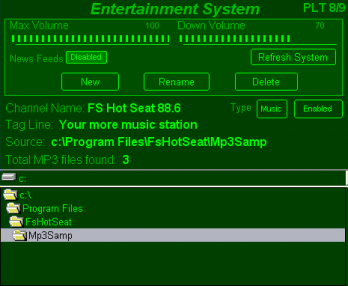 |
Entertainment System - Just select one of your Mp3 directories,
set the volume and your DJ will randomly select music from your collection even announcing
the song name and artist (when available.)
|
takeoff to touchdown, the Flyby View automatically
anchors itself near touchdown so you won’t miss a moment of that spectacular
landing. Bob calls out “Two minutes…” to the next waypoint. He
knows them all by name, type and frequency.
The music’s sounding so good, you’re
tempted to turn the aircraft over to Bob who’ll announce and fly each waypoint,
dutifully setting the radios and using seatbelts when required. If you can spare the CRM
points, he’ll even fly the entire cruise segment, pausing MSFS at descent.
After a few more tunes, you ask Bob for an
on-time report—whoops, wind shifted, five minutes behind
schedule—it’s gonna be a hot descent. ATC calls so you hit the Music Mute
Hotkey. Yep, “descend and maintain…” If you’re sane, and wish to
remain so, you’ll shut off the music right now.
You call for Descent Checklist. It’s
a fast one but now Bob wants to know if you’re ready to set the destination
runway. You do remember it don’t you? You check the Flight Info MFD,
there it is—or is it the reciprocal? You give the go ahead to set the radios
for the instrument approach—you can afford the CRM points—besides you’re
trying to keep in the airspeed at 245 as you pass 10,000.
Bob calls Herb at Dispatch with your distance
and ETA. Herb reminds you that you’re late, encourages you to make up the time,
and reminds you not to speed. What a moron.
Approach Checklist. Bob suggests 155 as an
initial approach speed—yeah, right—and 165 as maximum flap extension.
“Do you want flaps?” he queries. Forget the flaps, Bob, we’re going
in hot!
Meanwhile, a wacky ATC vector makes your
“straight-in” not so straight. Just pray you’re “Number 1
for landing.” Bob announces, “Localizer acquired…”
You bleed off some speed then a notch of
flaps. Bob calls out, “Flaps 18 degrees,” then, “Glide slope
acquired…”
You’re late with the Landing
Checklist. And Bob says you’re 10 knots over gear extension. Better
listen, ‘cuz you’ll clobber your Skill Rating even if your gear survives.
With more flaps the buffeting sound gets even louder. Gear down.
 |
Flight Status Sample - This is the main real-time MFD.
Provides departure and destination runway information, waypoints and, most
important, your on-time progress.
|
A quick MFD check—you’re one
minute late. Bob calls out, “Reference plus forty…too hot.”
There’s a pronounced roaring sound when the gears are dropped—it’ll quiet
down as the airspeed drops. You hand off autopilot disconnect and thrust reversers
to Bob—it’s worth the price—landing is a rating all of its own.
You make a quick scan for the location of
airport terminal—you don’t want to waste time during the taxi, you’ll need
it.
The GPWS barks “Two-hundred.” At 150,
Bob disconnects the autopilot. 100...50…
Thump. “Well, it felt
good…,” you think, as you hear the click of the throttles being pulled past
reverse detent. When Bob announces, “Reversers disengaged,” you’re
already eyeing the highspeed to the left. You take it…
As soon as Bob tells the passengers not to get
up just yet, you hand him the After Landing Checklist—you’re too busy getting
your gate assignment while trying the keep the aircraft moving. And Mary Ann’s
on the PA.
One minute late. But then it happens, some yob
in a beat up Cessna with a fading “Cessna City” sticker pulls around a
hanger. You’re given the dreaded “Hold your position.” Damn.
Precious seconds tick off. The passengers
get antsy—they don’t like waiting. They finger those evaluation
cards. You tell Bob to apologize for the ground delay. It helps, but only a
little.
Finally, the Cessna putts away and you push
ahead past taxi speed limit. Bob reminds you you’re speeding but you ignore him
since you’re almost at the gate…
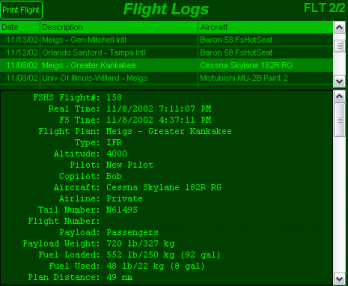 |
| Flight Logs Sample - Keeps permanent record of
each flight by date in a printable format. Provides detail of all significant flight
events. Another MFD (not shown) provides the same information broken down by
individual aircraft. |
You’re really not sure of the CRM
points but you’re so exhausted you hand the Secure Checklist off to Bob. He
sets the parking brake. You switch to Spot View and watch the shutdown
sequence. There’s not much you can do now—four minutes late.
The passengers file off as soon as the last
engine spools down. As you listen to Mary Ann say goodbyes you wonder about your
eval. When Bob calls out “Master switch off, secure checklist
complete,” it’s crunch time. He calls Dispatch…
Herb comes back with “The customers were
mostly satisfied with their arrival time. There were a few complaints about ground
delays. They reported that the ride was very smooth. Your flying skills were
rated excellent. Your landing was rated good. Overall, your flight rating is
good.” Not too bad…
Then Bob tells you, “Personally, I think
your Cockpit Resource Management Skills are good; you did a bit less work.”
"Maybe if I didn't have to listen to your lame jokes...," you think, but you
hold your tongue. You' may have to fly with him again.
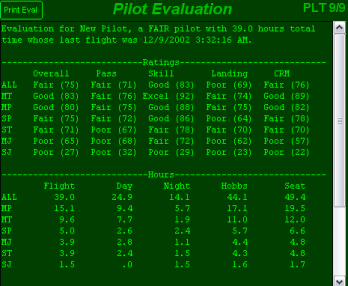 |
Pilot Evaluation Sample - This
is what it's all about--your permanent personal record broken down by aircraft type.
|
You check your Aircraft Log MFD.
Your entire flight’s permanently recorded along with the times of all significant
events and your ratings for the flight:
OverAll Good (88%)
Pass Good (87%)
Skill Excel
(100%)
Land Good (84%)
CRM Good (81%)
Not too shabby. This is all folded into
your overall Pilot Evaluation that computes your total hours and ratings broken down into
six different aircraft types. (See Samples.)
Get the full-featured demo and see for yourself
how FSHotSeat™ transforms Microsoft® Flight Simulator into a goal-oriented
simulation with enhanced realism and entertainment value. There's really nothing else
like it... |